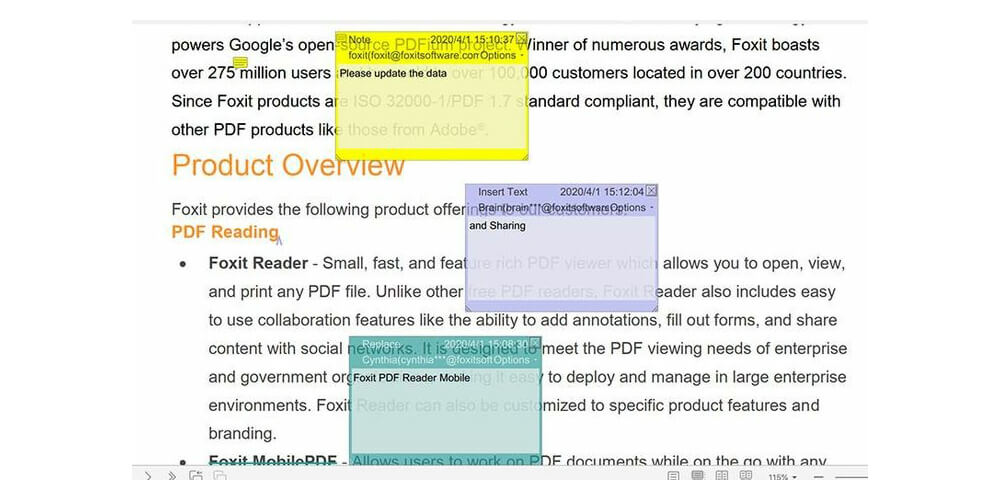There are many reasons why PDFs are usually preferred to word documents in office spaces. One of such reasons is the fact that PDFs are quite portable. Also, PDFs offer premium security to users who desire to protect the contents of their documents. It takes a premium PDF editor to customize the contents of a PDF, and this is why people resort to the use of Adobe Acrobat. Adobe Acrobat is the traditional app for editing PDF, but its popularity is starting to wane in favor of more efficient alternatives. Thesweetbits has taken time to compile some of the top alternatives to Adobe Acrobat and their selling point. This article highlights some of the benefits you stand to benefit from the use of these alternatives and their unique functionalities.
Foxit PhantomPDF
This is the perfect tool if you’re looking for a PDF editor that allows you to collaborate with team members in real-time. Foxit PhantomPDF ticks all the right boxes for collaboration purposes and much more. The interface is quite simplistic, and you get to choose from a variety of impressive features. The fact that so many editing features are packed in this tool makes it perfect for any business.
Preview Editor
Preview remains one of the most viable alternatives to Adobe Acrobat editor due to its simplicity. The tool has a MAC OS version that’s been designed to work seamlessly on the platform. You can choose to use preview in reading your PDFs when there are no editing needs. The most significant selling point of preview, however, has its annotation option. You can add a variety of shapes, images, and texts to your PDF in no time using the preview tool. Furthermore, the interface is one that lets you get your job done without much headache.
PDF Expert
As the name implies, PDF expert brings so many options your way in terms of customizing your PDFs. Typically fast and robust, PDF expert lets you get your editing done in record time. The tool’s intuitive interface means you do not have to spend days learning how to use it. The various features are outlined on the taskbar on the software where you can easily choose one. Options like bookmarks, annotation, outline, and thumbnails are arranged neatly on the toolbar. Furthermore, the tools allow you to import and edit multiple PDFs seamlessly. You can also import images, shapes, and texts into the software. The intuitive interface of the tool recognizes the document and classifies it accordingly. You’d also be pleased to know that the software is available on various platforms.
PDFpenPro editor
This tool remains one of the most resourceful PDF editing tools you can find out there. It’s entirely viable for editing many documents at once while maintaining topnotch accuracy. The level of precision guaranteed by PDFpenPro is also unmatched, and this quality makes it suitable for big businesses.
Final Thought
Many resourceful PDF editors can serve as an alternative to the popular Adobe Acrobat editor. This article highlights some of those alternatives alongside their qualities.