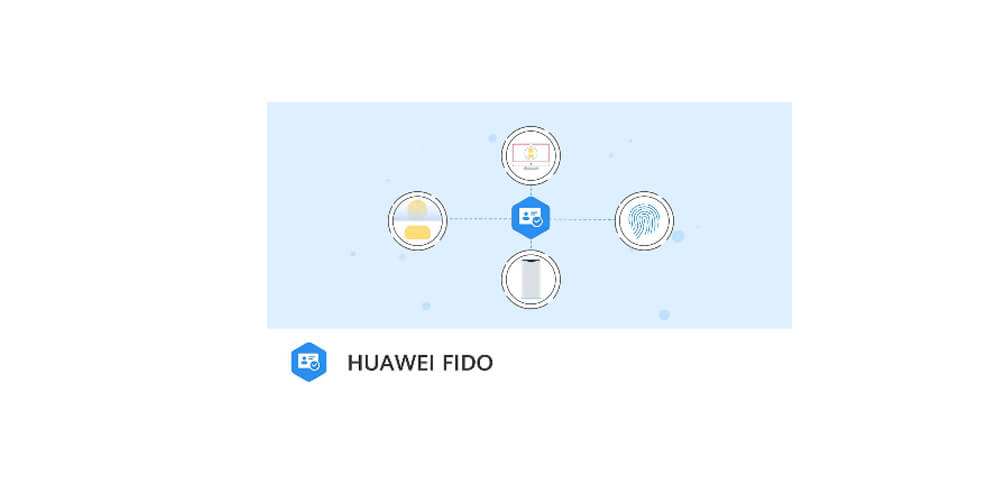People these days are living in a fast-paced world where everybody moves conveniently, fast, and efficient. It seems that there is an app designed to help you complete your tasks fast. Businesses online are booming, and everybody uses social media to inform people of what you do about your products and services. Because of the number of users online, the main concern is how to make each account secured.
Most of the websites require you to sign up to complete an online transaction. With the vulnerabilities of using passwords to verify the user’s identity, the need for a more secure authentication process is required. Every business online should have a secure user authentication to provide a positive user experience.
Why Use Huawei FIDO?
Huawei FIDO allows developers to make their apps use biometric authentication. FIDO can use identity verification that can complement password security. Huawei FIDO offers online identity authentication capability through FIDO2 Client, which is based on World Wide Web Consortium’s Web Authentication specification.
The FIDO2 Clients support both platforms and roaming authenticators to allow verification of the validity of the user during signing in and payment. It verifies the identity of the user to help Huawei FIDO improve your application’s password security and boost your apps user experience. The addition of FIDO2 Client helps the developers to implement FIDO in their apps.
Tips in Integrating FIDO2 Client
There are two processes involved when integrating the FIDO2 Client to your app. First is the registration process, and the other being the verification or authentication process. Below are the procedures on how the registration and verification processes are being done.
Keep in mind that the process should be done before integrating FIDO2 Client:
· In AppGallery Connect, configure app information.
· Add the HMS SDK
· Configure Obfuscation Scripts
Executing the Registration Process
· Get a challenge value and policy from the FIDO server.
· Make the FIDO2 registration request.
· Start the registration by contacting the Fido2Client.getRegistrationIntent to get a Fido2Intent and begin the client registration process.
· Get the registration result and send it to the FIDO server for authentication.
Benefits of Integrating Huawei FIDO
The integration of Huawei FIDO has benefited lots of developers. They provided a guide on adding the FIDO2 Client, so it will be implemented easily and increase the app security. Below are some of the benefits of integrating Huawei FIDO to your apps:
· With improved 3D face recognition, integrity check, and key verification, it keeps your system secured.
· Instead of using the traditional password security, you can now use biometrics or roaming authenticators to access the system.
· It provides comprehensive ecosystem specifications, and apps easily added into the current account infrastructure.
· Instead of verifying and storing user privacy data on the cloud, it is being stored locally.
You can learn more about Huawei FIDO once you have integrated it into your system. With the increasing number of online users, it is a must that you keep your system protected. Integrating FIDO is one way to do it.